1. Quotation:
Although not necessarily the first step when processing a Sales Order, in a number of situations a customer may request a Quotation.
In SAP© Business One all information related to the products to be ordered can be captured once at the Quotation stage.
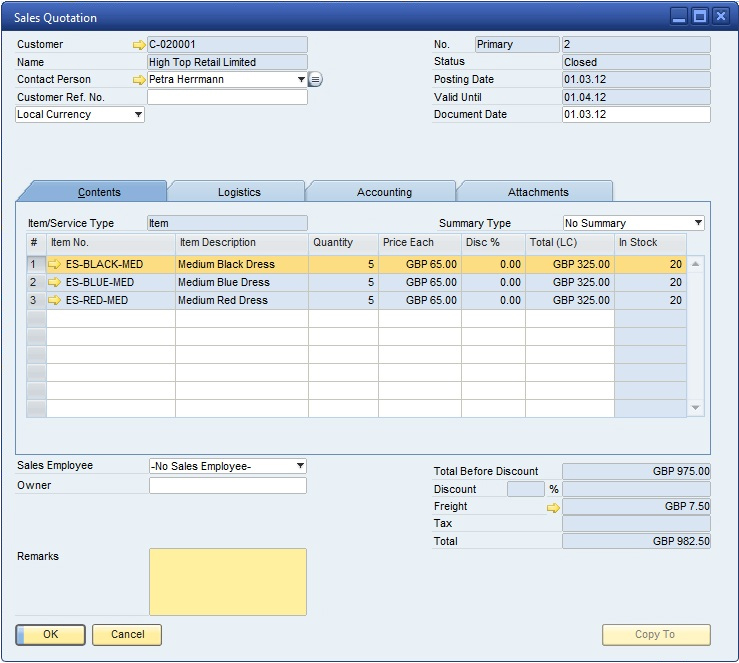
2. Order Processing:
Once the Quotation is accepted there is no need to rekey the Order information. The Quotation can be selected and the details transferred automatically to the Sales Order.
(Note the Remarks box indication which Quotation the Order is based on). The only change required on the Order is the Delivery Date.
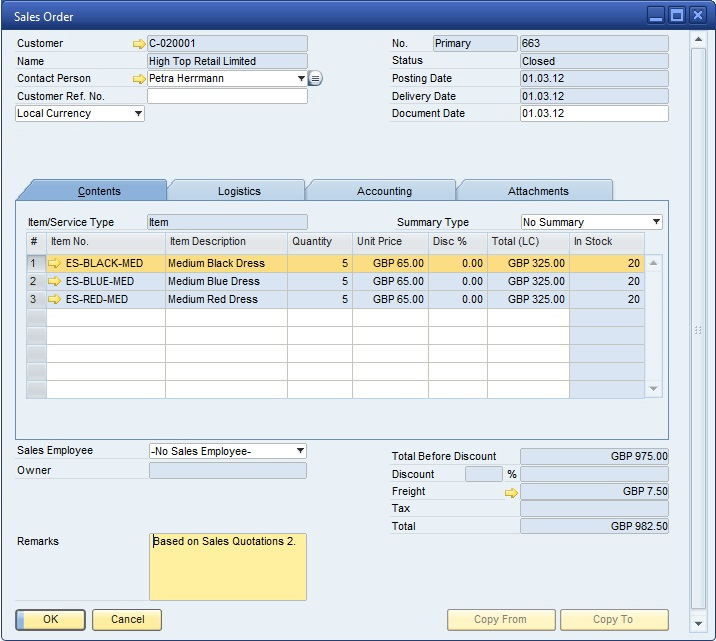
3. Delivery
Once the products have been picked, packed and made ready for dispatch,
the delivery process can commence with the entire Order details automatically transferred to the Delivery,
no further changes are required. The Delivery Docket is printed and the Products dispatched to the customer.
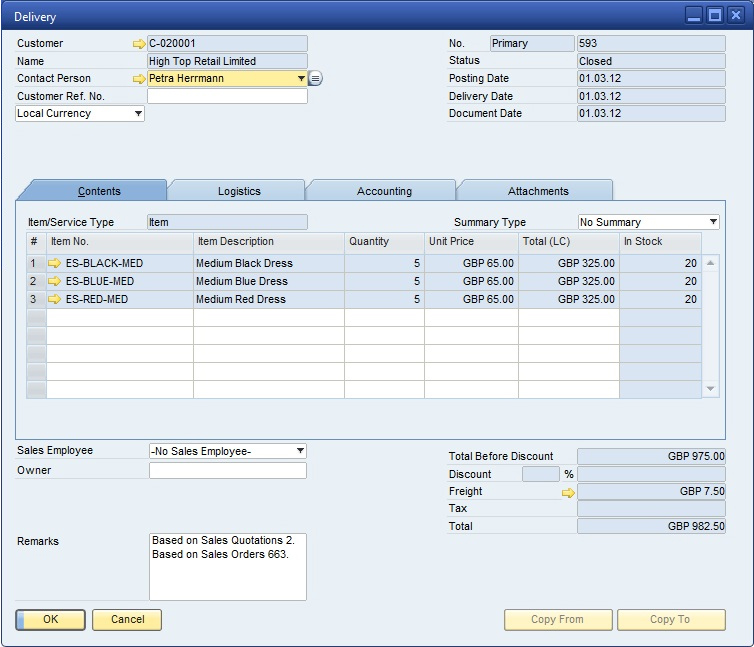
4. Invoice
Creating the Invoice is just a matter of selecting the Delivery and automatically transferring the Delivery details to the Invoice.
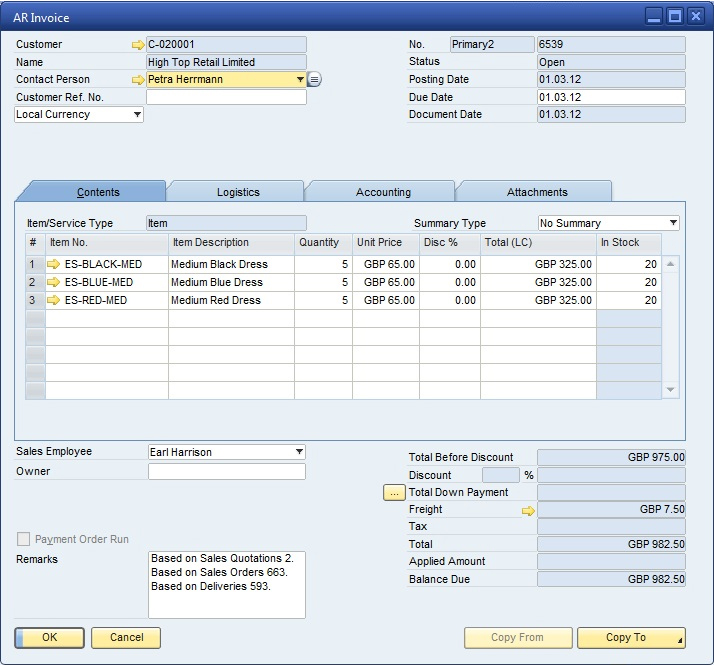
5. Relationship Map
This unique tool provides a graphical display of the sales documents created during the order process.
SAP© Business One automatically linked all the documents together in the Order Process flow.
Even from this map the underlying document can be accessed by clicking on the image that represents the document and a full display of the document contents is made available.
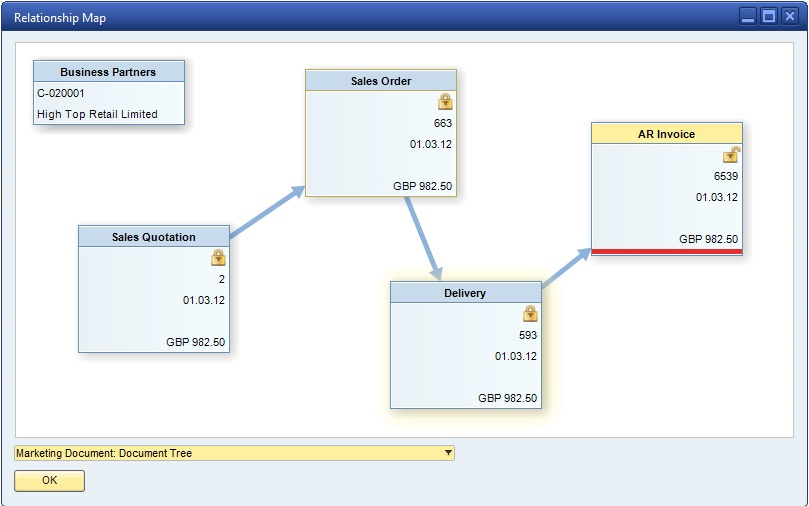
Just one of the unique features that SAP© Business One provides to help in increasing the efficiency of your day to day business processes.



 Share on Facebook
Share on Facebook Share on Orkut
Share on Orkut Tweet about it
Tweet about it Print for later
Print for later Tell a friend
Tell a friend Share on Linkedin
Share on Linkedin Share with Stumblers
Share with Stumblers Subscribe this post
Subscribe this post Bookmark us
Bookmark us